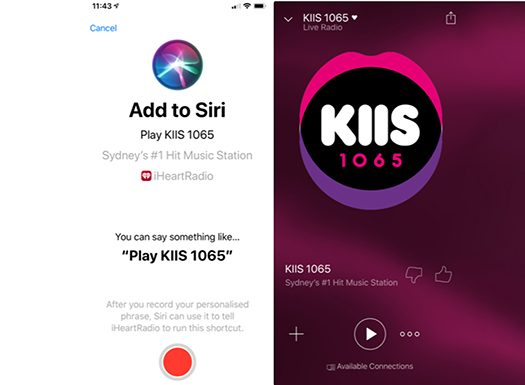iHeartRadio Australia is now one of the first radio partners in the world to be accessible through Siri Suggestions and Siri Voice.
Introduced by iHeartRadio Software Engineer, David Brooks, an intuitive new feature has been added to Siri Shortcuts, which enables iPhone users to quickly access their favourite stations, music and podcasts on iHeartRadio.
These Siri Shortcuts automate the phone to match the user’s everyday tasks and listening, offering two ways to use them, Siri Voice or Siri Suggestion Shortcuts, with custom commands that trigger the iPhone to play specific podcasts or music selections from iHeartRadio.
While many iPhone users regularly ask Siri helpful, everyday questions ranging from ‘What’s the weather?’ to ‘Where’s the nearest supermarket?’, this development means that individual podcast tastes and music addictions can now also be satisfied by customising shortcuts within the iHeartRadio app.
So if a listener’s favourite radio station is KIIS 1065, they can customise Siri to tune into it by saying, ‘Siri, play my favourite station,’ or if they’re always listening to a party station like iHeartRadio Dance, they can create a customised shortcut to play it when saying ‘Siri, time to party!’
Listeners could even set their phones to dial into the hot favourite podcast from Ron Burgundy by yelling, ‘Siri, Stay Classy!’
The Siri Suggestion Shortcuts are intuitive, and will pick up on the podcasts or stations that listeners enjoy the most on the iHeartRadio app.
Using signals like location, listening history and time of day, Siri learns when listeners use the app and what they prefer, then recommends accordingly.
COO of iHeartRadio Australia, Geraint Davies, says, “With over 65% of Australians currently using Apple mobile phones to listen to iHeartRadio, this great new simple Siri Shortcut makes accessing your favourite station even easier.”
Learn how to create Siri Shortcuts from within the iHeartRadio app